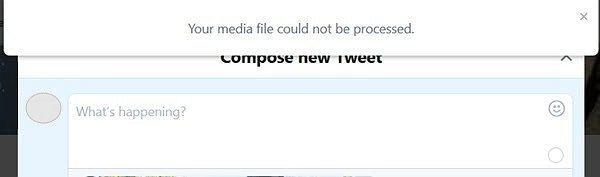I am not regular on #Twitter. But, sometimes I do, and today I tried to post a video in twitter. Failed ( !!? )- with an error message "Your Media File Could Not Be Processed" without further explanation what I am doing wrong ! Then I tried from my mobile as well, but again - #Fail
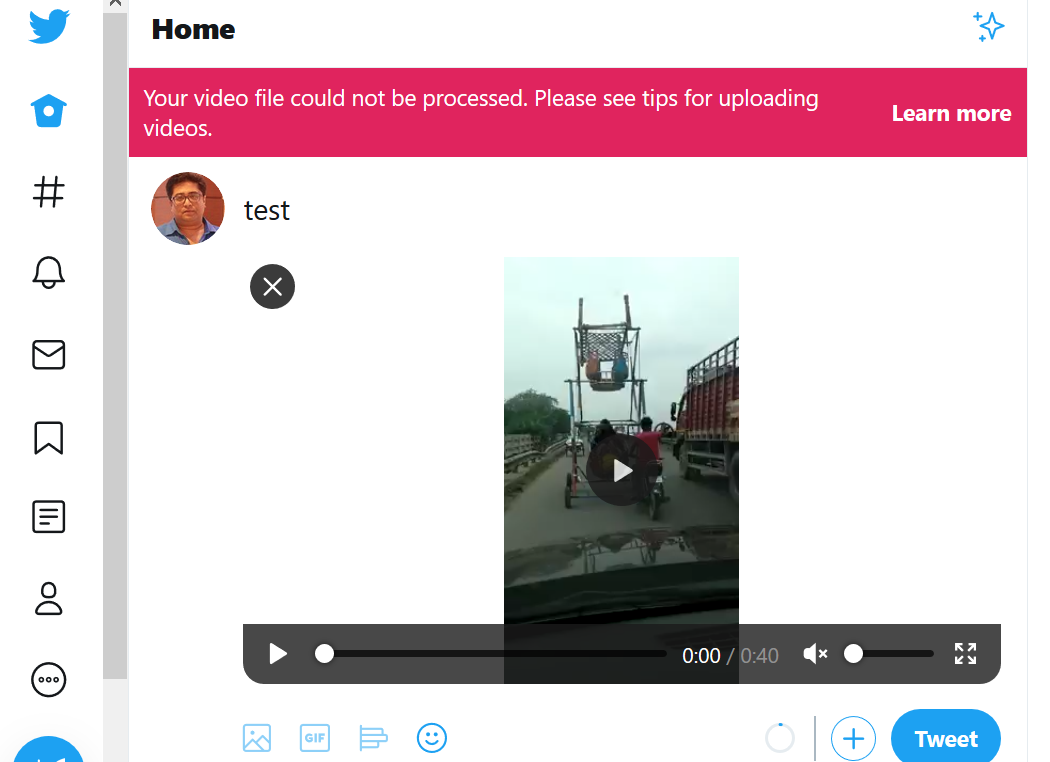
So, I tried to find out what I am doing wrong and found twitter help page for uploading video. Amazing thing
What are the limitations on video resolutions and aspect ratios that can be uploaded on the web?
- Minimum resolution: 32 x 32
- Maximum resolution: 1920 x 1200 (and 1200 x 1900)
- Aspect ratios: 1:2.39 - 2.39:1 range (inclusive)
- Maximum frame rate: 40 fps
- Maximum bitrate: 25 Mbps
Now, when a basic user shooting video, who control all those parameters before shooting a regular video ? #Fail
But it is - what it is ! So, tried to find out an easy #hack to convert any video fast and free for making ready for twitter. As usual - Open Source always be with you. Used FFMPEG on windows, with a single parameter to solve this irritating problem.
Open the cmd prompt. Go to the directory and type following
C:\> ffmpeg -i SOURCE.mp4 DESTINATION.mp4After some automated ffmpeg magic in background - the output video you can upload to #Twitter.
Hope it helps !