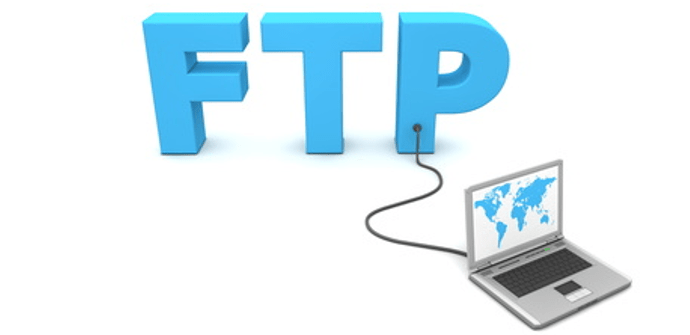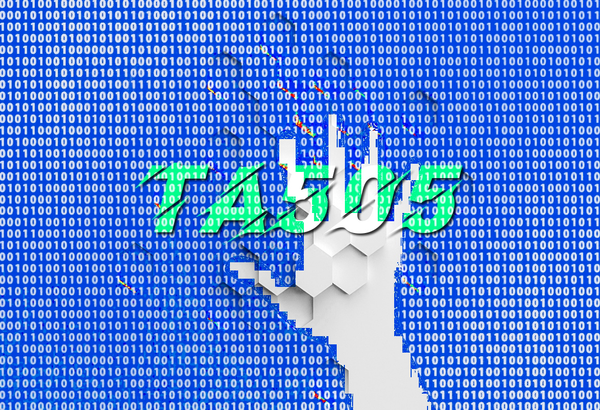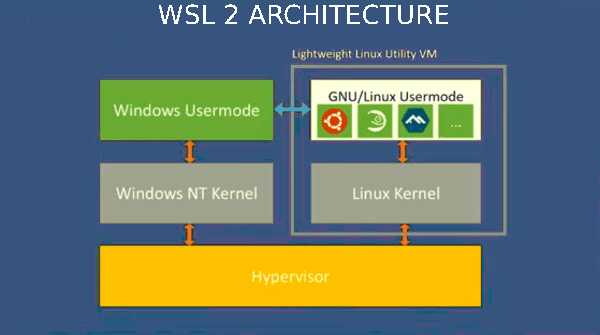FFMPEG is always been great utility for me for it's huge feature sets. But on windows, converting file format of bulk file was really painful for me as need to supply file names either one by one, or needed some GUI to list them and convert.
But, following single liner can be helpful to mass convert files in a directory on Windows operating system.
In following case, file names were with 2 dots , eg. "1.1.webm" . But, it almost work for all. Just go to the folder and type following . ( Don't forgot to add ffmpeg bin in your path variable. Else, need to profile full path for ffmpeg bin )
for /r . %a in (*.webm) do ffmpeg -i "%a" "%~pa%~na.mp4"