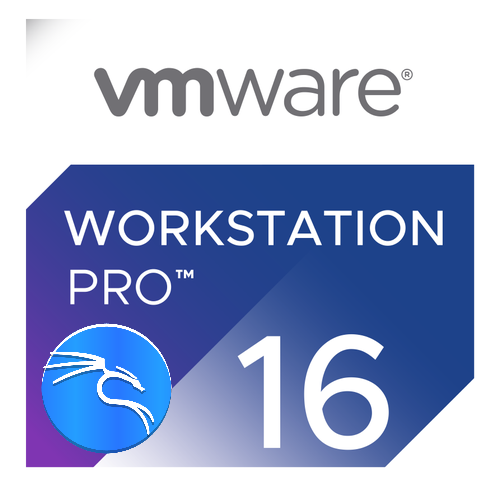So, you are trying to install VMWare Workstation 16.2.4 on Kali Linux ? Steps looks simple. 1st download VMWare workstation latest version from following link
wget https://www.vmware.com/go/getworkstation-linuxThen,
chmod +x VMware-Workstation-Full-16.2.4-20089737.x86_64.bundle
sudo ./VMware-Workstation-Full-16.2.4-20089737.x86_64.bundle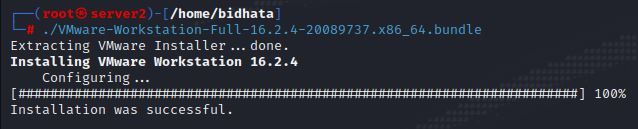
Simple - right ? No - your problem starts now. Now go to your Desktop and click on VMWare Workstation Link. It will ask you to start kernel module installation and you need to provide your sudo password. But - then ....
Error 1:
/tmp/modconfig-tuj2yZ/vmnet-only/bridge.c:694:10: error: implicit declaration of function ‘netif_rx_ni’; did you mean ‘netif_rx’? [-Werror=implicit-function-declaration]
694 | netif_rx_ni(clone);
| ^~~~~~~~~~~
| netif_rx
or Error 2:
/tmp/modconfig-tuj2yZ/vmmon-only/linux/hostif.c:2366:11: error: ‘KERNEL_DS’ undeclared (first use in this function); did you mean ‘KERNEL_2_1’?
2366 | set_fs(KERNEL_DS);
| ^~~~~~~~~
| KERNEL_2_1
Or something else. I was totally frustated as well - just like you. Basically vmnet and vmmon and may be some other kernel modules are not getting compiled successfully. Not going to deep drive and bore you with many technical $hits.
But here is the solution for you. Just follow the steps and your VMWare Workstation is up on your Kali Linux. Once you are done with installation, follow the steps
mkdir /opt/vmware
cd /opt/vmware
git clone https://github.com/mkubecek/vmware-host-modules.git
cd vmware-host-modules/
git checkout workstation-16.2.4
make VM_UNAME=$(uname -r)
make install And - voila
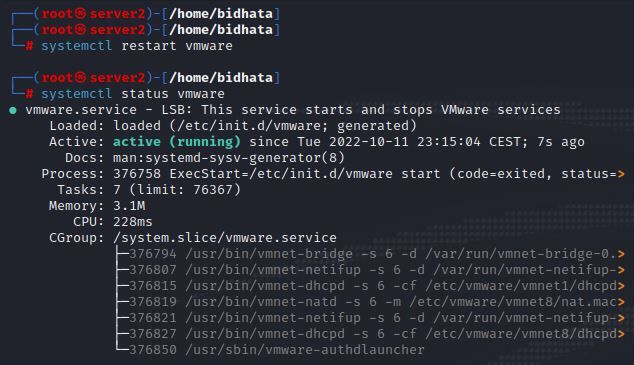
This solution may work on other version of Linux like Debian , Ubuntu, Fedora as well. Not Tested on any other distros than latest Kali