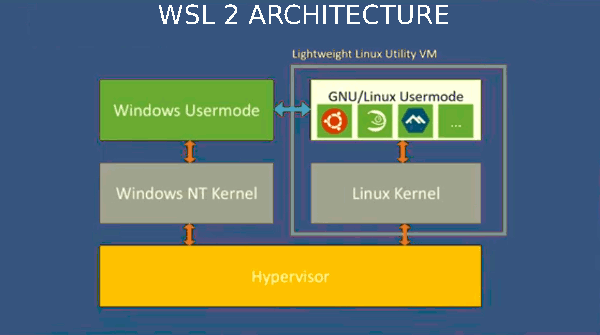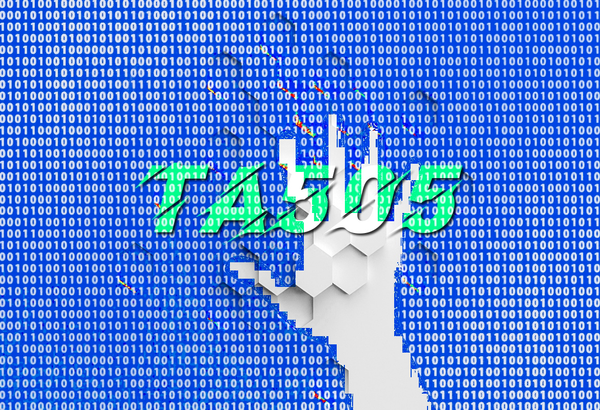Prerequisite
- Windows 10 version 2004 ( If you are not on 2004 yet, use Windows Update Assistant )
- Intel Virtualization Option should be enabled in BIOS.
In Command Prompt, type:
dism.exe /online /enable-feature /featurename:Microsoft-Windows-Subsystem-Linux /all /norestart
dism.exe /online /enable-feature /featurename:VirtualMachinePlatform /all /norestart
Then install update to its kernel component from https://aka.ms/wsl2kernel
Once done, make WSL 2 default by typing following on command prompt
wsl --set-default-version 2
Then install your favorite Linux Distro from Microsoft Store.
If you already have Linux installed on WSL, check WSL version you are using
wsl -l -vand to change wsl version, type following on command prompt
wsl --set-version Distro 2Whereas WSL 1 used a translation layer that was built by the WSL team, WSL 2 includes its own Linux kernel with full system call compatibility. So, seems you will get much more power on the OS than WSL 1.